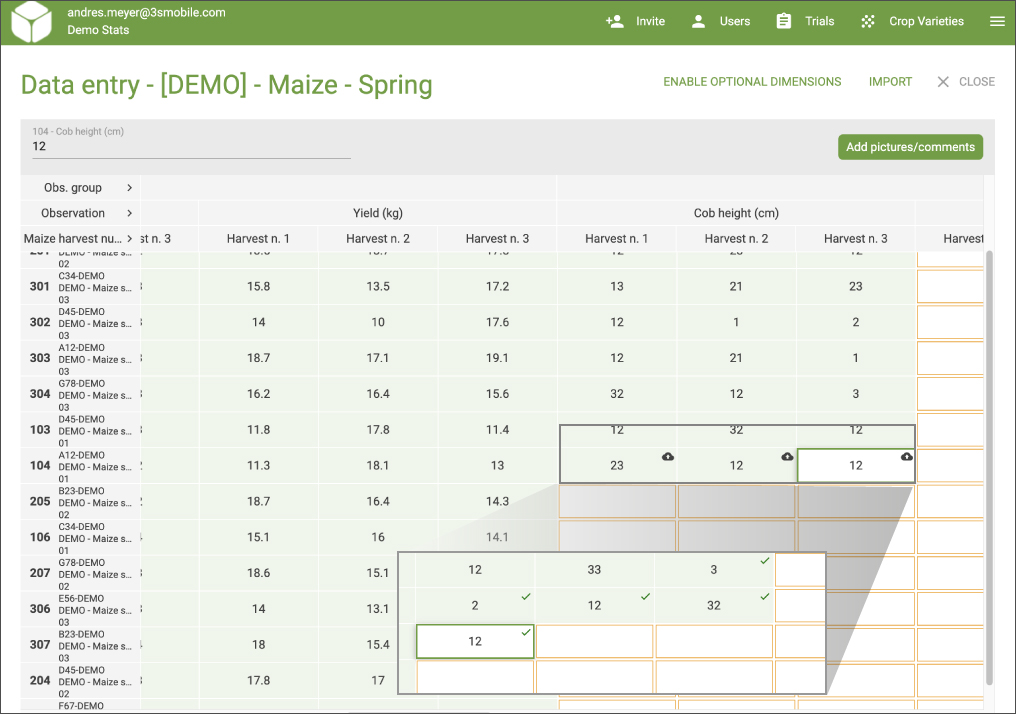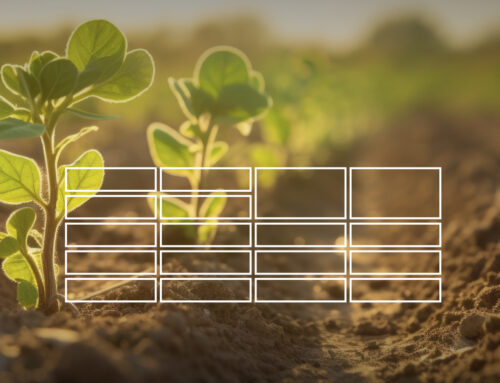Increased Flexibility
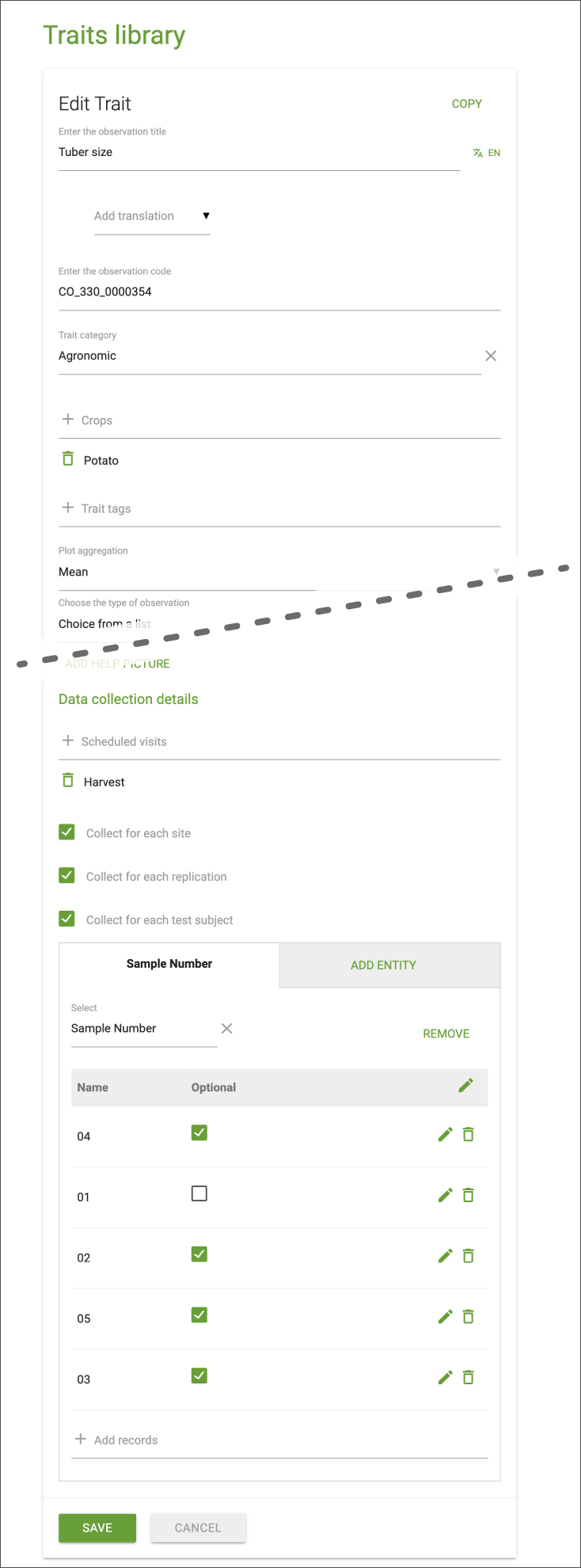 A common problem with trials is that there are a number of datapoints that are not always known at the start of the trial. For example you may need to record specific details for each fruit that grows on a tree, without knowing how many fruits will actually grow.
A common problem with trials is that there are a number of datapoints that are not always known at the start of the trial. For example you may need to record specific details for each fruit that grows on a tree, without knowing how many fruits will actually grow.
We handled this in the past with legacy observation groups where a user could check the box “Allow to collect the same observation multiple times”. While this provided a convenient way to input the information, the structure of the data was not always ideal for querying later.
We’ve recently added a new way to do this using library trials, where dimension items can be made optional. This means you can plan for the maximum number of datapoints possible, in a structured way, but have some of the possibilities set as “optional” to keep the data-entry experience clear and simple. All of the data fields will be available when needed, but the optional ones will initially be filtered (hidden) in the app. If a user wants to add an optional field, she only needs to enable it in the filters and will then be able to enter the extra data as needed. The data-entry experience remains clear and simple to follow, while the resulting data structure is more easy to analyse later.
FYI the optional fields are not counted against the required measurements needed to complete the trial, so trial managers can continue to track the progress of trials in a meaningful way.
Speed Optimizations
In our ongoing quest to make QuickTrials the easiest, fastest and most efficient way of collecting data, we continued to optimize the platform to allow a larger number of plots to be synchronized in a shorter time.
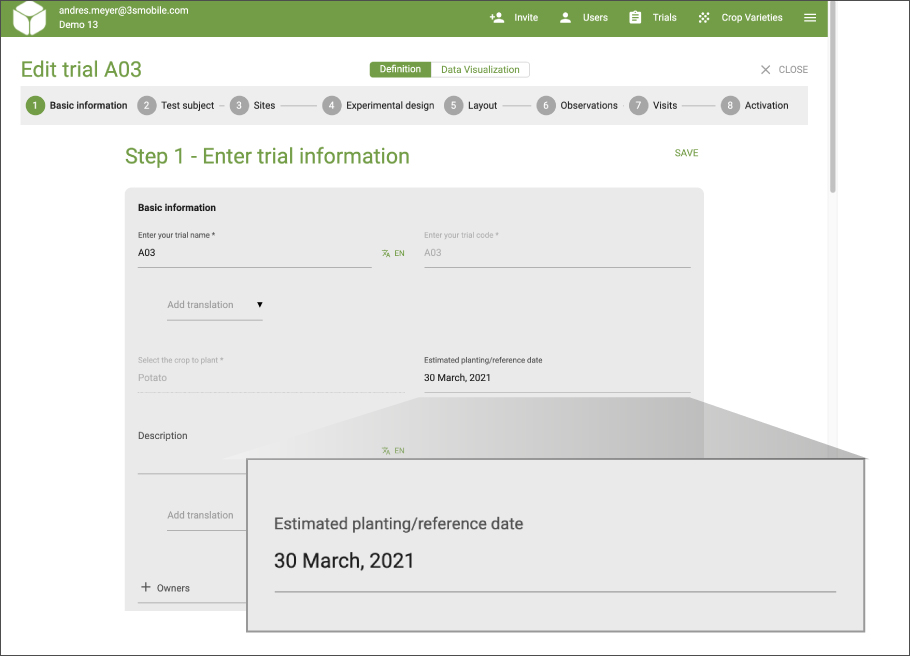
More Generic Reference Date
As we get more customers with diverse needs, we found that sometimes the monitoring process is not best tied to the planting data but some other reference date. One common example is an orchard, where trees are not planted every season. To accommodate for this, we now call the reference date for a trial “planting / reference date”. Think of the date as the main date you want the trial to be associated with.
Optimized Web Input
Optimizing the user experience is something we continually work on. Some of the more visible user interface enhancements we’ve recently added include:
- A new design of step 1 of the trial wizard, which helps to get a faster overview
- The trial data entry screen has been updated to show the upload state of the data after editing. This helps users see the state of the data in case of intermittent web connections.
Case Study – AgCall
AgCall provides trialing and crop inspection services across the USA and Canada. The company uses QuickTrials to streamline it’s product, fertilizer and variety trials. The types of crops covered range from wheat, oats, and corn through to peas, lentils and potatoes. For more information on how AgCall uses QuickTrials see the case study here: https://www.quicktrials.com/agcall/
We hope you are enjoying the new features we release. If you have questions or feedback you can email us any time at support@quicktrials.com