Monthly Subscription Plans
All prices are in USD per month
SMALL
- Unlimited users
- Unlimited devices
- 5,000 Measurements (per year)
- Exports to CSV (Excel)
- Stats & Charts
MEDIUM
- Unlimited users
- Unlimited devices
- 25,000 Measurements (per year)
- Exports to CSV (Excel)
- Stats & Charts
LARGE
- Unlimited users
- Unlimited devices
- 100,000 Measurements (per year)
- Exports to CSV (Excel)
- Stats & Charts
- Map Visualisation
- Direct access to collected data with 3rd party tools
X-LARGE
- Unlimited users
- Unlimited devices
- 1,000,000 Measurements/year
- Exports to CSV (Excel)
- Stats & Charts
- Map Visualisation
- Direct access to collected data with 3rd party tools
- Extended API’s for integrations
ENTERPRISE
- Unlimited users
- Unlimited devices
- Measurements per year to be defined
- Exports to CSV (Excel)
- Stats & Charts
- Map Visualisation
- Direct access to collected data with 3rd party tools
- Extended API’s for integrations
- Measurement History (audit log)
- Single Sign On (SSO)
10% discount for annual subscriptions
Add-ons
Weather add-on
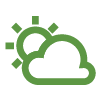
Automatically add weather data to your sites! This add-on includes daily max/mean/min temperature and precipitation for up to 100 sites.
Click here for more information.
Price: $50.- per month.
Advanced weather add-on
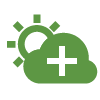
This add-on has the same features provided by the standard weather package, but also includes solar intensity, evapotranspiration, soil moisture and leaf wetness index.
Price: $200 per month.
Trial setup and report creation
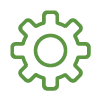
Want help setting up your trials in an optimal way so you can analyse data more easily later? We can help with the trial creation and also create specific reports that are tailored to your needs.
Price: Ask us
Trial Data import add-on

Have existing data that you want to import into QuickTrials? We provide data import services so you can have all of your data in one centralised place.
Price: Ask us
Integration add-on

Want to integrate QuickTrials data with other systems (Eg. Breeding database, analytics system or a company dashboard)? We can create integrations so all of your systems share information seamlessly.
Price: Ask us
Customisation add-on
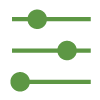
Need something special for your unique business? In many cases we can create custom features to better support your internal processes and save more of your valuable time
Price: Ask us
Premium Support add-on

Need extra levels of support to get the most out of QuickTrials? We can go beyond our standard support model to cover a wider range of activities and responsibilities. Let us know what you need.
Price: Ask us
Observation History (Audit log)
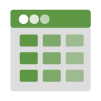
The observation history feature allows you to see when an observation was changed, for what reason and by whom. It provides an audit trail that is important for GLP based trials.
Click here for more information.
Price: Ask us
Derived Traits on Mobile

This add-on provides the power of derived traits (the ability to calculate trait values based on formulas), on mobile devices even when off-line. Invaluable for unit conversions, calculating spray quantities, etc.
Click here for more information.
Price: Ask us
Custom Reports

Extend the reporting capabilities of QuickTrials with custom reports. Tailored dashboards and reports can be clicked together to show exactly what your organisation needs.
Click here for more information.
Price: Ask us
 Weather add-on
Weather add-on
This option adds automatic weather data to your sites!
For $50 per month you receive daily weather data for up to 100 different trial sites.
When enabled, the weather data is automatically added to your account for all of the trial sites you have defined, up to 100 sites. The weather service includes daily max/mean/min temperature and precipitation. The weather service can be turned on or off at any time and shows daily data from the day it was enabled. If you need more than 100 sites or require historical data please contact us.
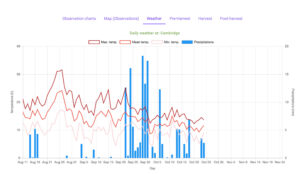
To activate the weather service go to your subscription page and enable the weather add-on.
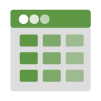 Observation History (Audit log) add-on
Observation History (Audit log) add-on
The observation history feature allows you to see when an observation was changed, for what reason and by whom.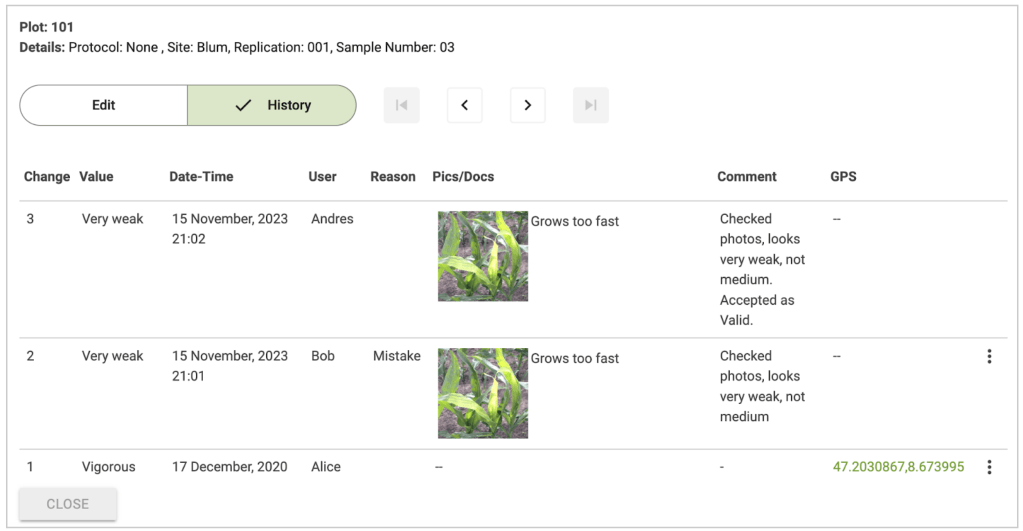
It creates an audit trail of changes which is often required for registration trails that need to follow GLP (Good Laboratory Practices) guidelines or any situation where changes in observations need to be noted and visible.
When this add-on is enabled, users are prompted to enter a “Change Reason” whenever an observation is altered. This provides additional information about why a record was changed.
The audit log add-on helps establish a chain-of-custody that allows organisations to see exactly what observations were changed, when, by whom and why, so trials have a complete history of observation records.
 Derived Traits on Mobile
Derived Traits on Mobile
Derived traits allow you to calculate (derive) values based on other values using formulas. They can be used for many types of calculations including the conversion of units (Eg. acres to hectares, Lt to mL, etc.), calculating normalised yields based on plot size, or working out the spray quantities required for a particular site. The Derived Traits on Mobile add-on makes the power of derived traits available on mobile devices, even when the device is working off-line.
This helps ensure consistency with spray calculations and data validation when out in the field.
 Custom reports
Custom reports
What are custom reports?
QuickTrials offers built-in statistics, charts, and tables to help you monitor progress and analyse the trial results. Sometimes however, companies want to analyse or present data in different ways and that’s where the custom report add-in comes in! Custom reports allows companies to create specialised charts or tables within QuickTrials, in the way that works best for the organisation. This can help to streamline company workflows and enable users to see exactly what they need with minimal clicks.
Who can create and view custom reports?
Once custom reports have been enabled for your organisation, anyone with “Administrator” privileges can click together reports, and include them in QuickTrials screens that regular users see. The administrator can define the access permissions and control exactly who can view the report data.
Regular users can see custom reports at the following levels:
- Individual trial report. For custom reports related to a single trial
- Overview report. For reports that present data across many trials
1: Individual Trial Reports
Individual trial reports appear under the “Custom Reports” tab on the analysis page for a trial. Eg.
## Update screenshot when feature is ready
Clicking on the Custom Reports tab will show all of the custom reports that have been created for that trial.
2: Overview Reports
The overview reports are used in cases where reports should present data across multiple trials. It is accessible from the “Custom Reports” main menu (top right hand corner) of the WebApp.

Interactive Reports
Reports can be interactive, meaning that end-users can filter by date ranges, drill-down into more details and see additional charts based on what they click. This makes the reports more powerful and enables the charts to be used in different ways by different users.
Examples
—To be added by Andres –Use text to explain the chart if needed, so users see why its cool or how they can drill down for more info.
Benefits of custom reports?
Custom reports allow organisations to:
- Click together tailored reports to present the most relevant an important data in just the right way.
- Save time by having key charts and tables available at the click of a button, from within the QuickTrials WebApp
- Create and share reports for a single trial or at the overview, aggregate level, across many trials
- Streamline the organisations workflow and allow employees to get more work done with less effort
How can I get the custom report add-on?
Custom reports can be added to any organisation that has access to the QuickTrials data warehouse and uses Google login (for users that need to create or view reports). Talk with us if you have additional requirements.
Custom Reports Add-on Cost: Talk with us
The Custom Report Add-on comes with QuickTrials support to create the first 5 custom reports for your organisation, so you can see how they can be clicked together. After that you can create as many reports as you need or ask the QuickTrials team to create the reports for you via premium support.To inquire about custom reports for your organisation simply reach out to sales@quicktrials.com.


