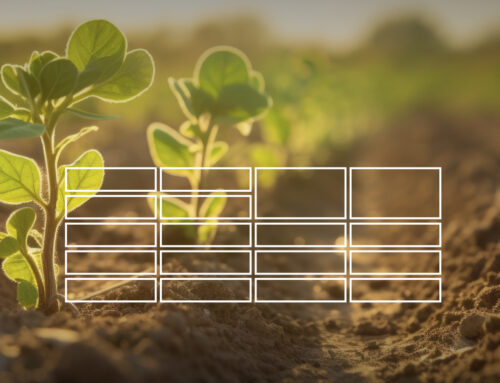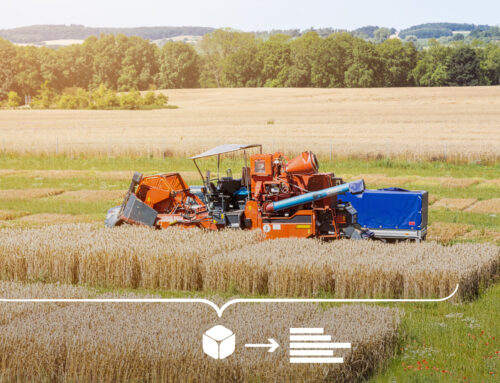November 16th, 2023
November update
We’ve been enhancing QuickTrials and wanted to mention some of the recent improvements that we think you’ll appreciate.
Trial data overview enhancements
We’ve improved the trial data overview screen that is used to inspect data captured in the field or enter observations on the WebApp. The overall design has been improved to show more data on the screen as well as a full-screen mode that allows you to focus fully on the data.
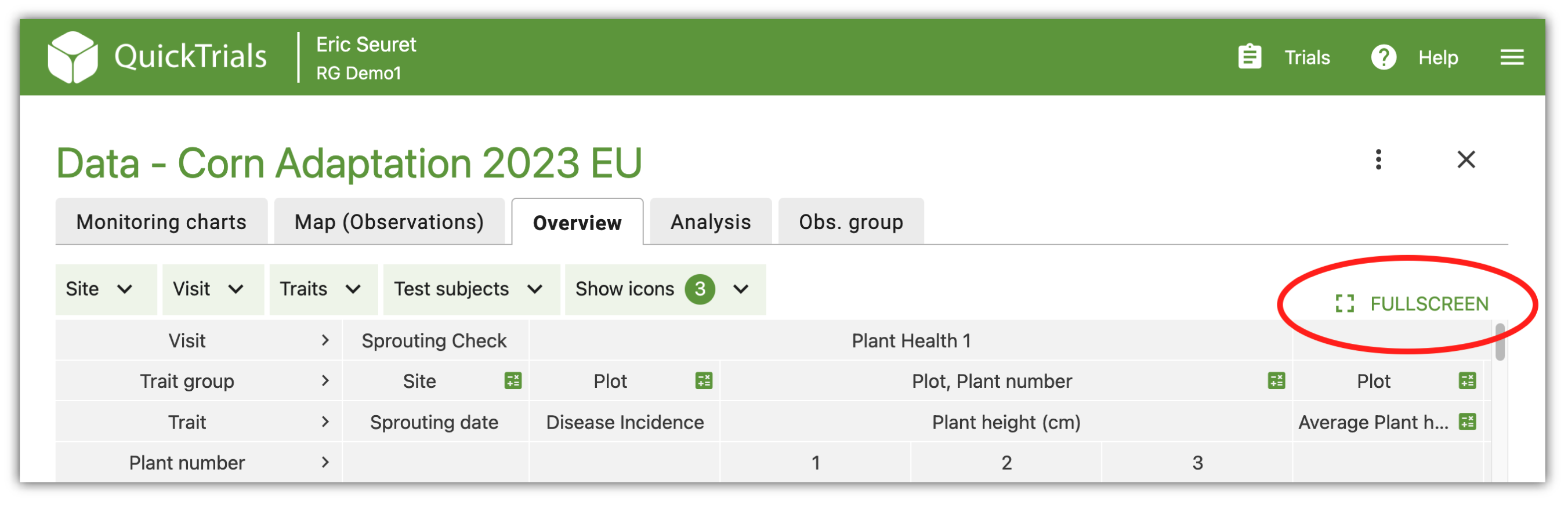
We’ve also added icons to show which observations have associated comments, photos/documents or history (i.e. the observation has been changed at some point). This makes it easier to spot the observations that have accompanying information or have been changed.
It’s worth noting that these new icons can be enabled/disabled depending on what you want to focus on. Simply use the filter option shown below to enable the icons you want to see:
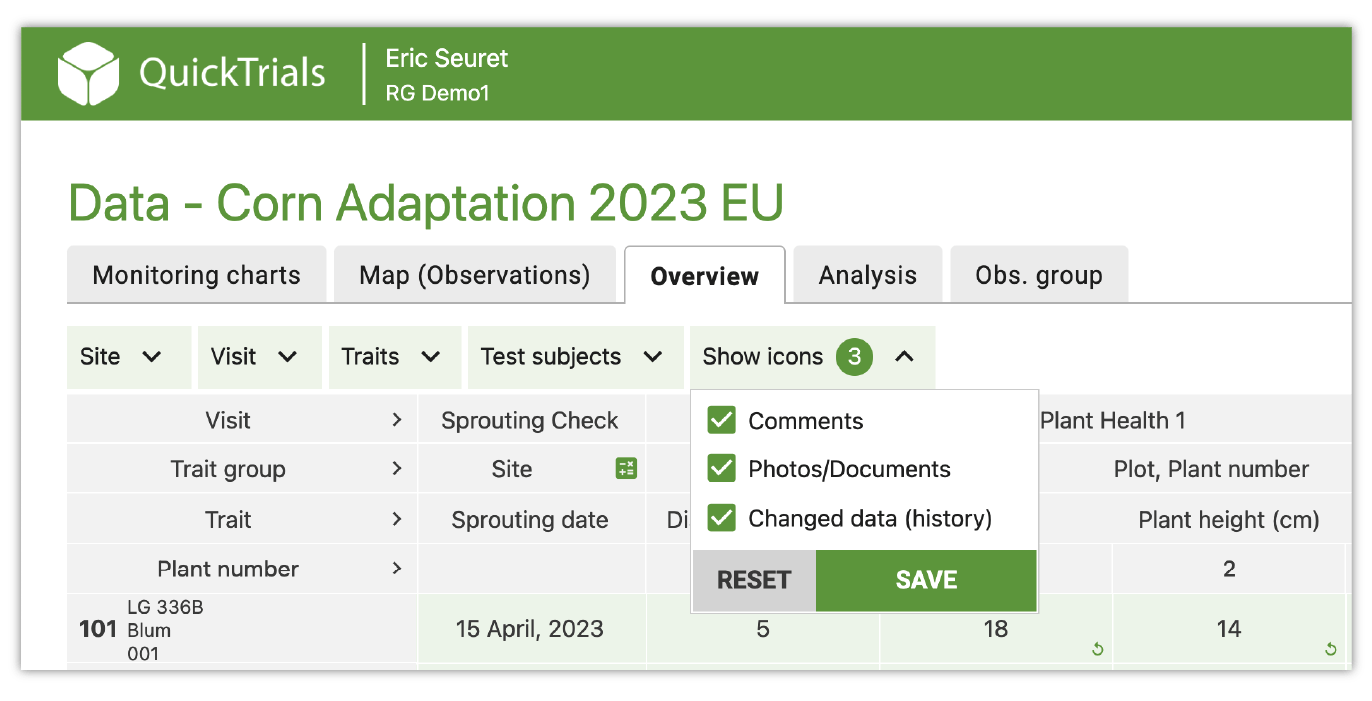
History (audit log)
To view the history of changes to any observation, click on a cell to see the edit pop-up and then click on the History tab. The history of that observation will be shown, along with who made each change, the reason for the changes, and any associated photos or comments.
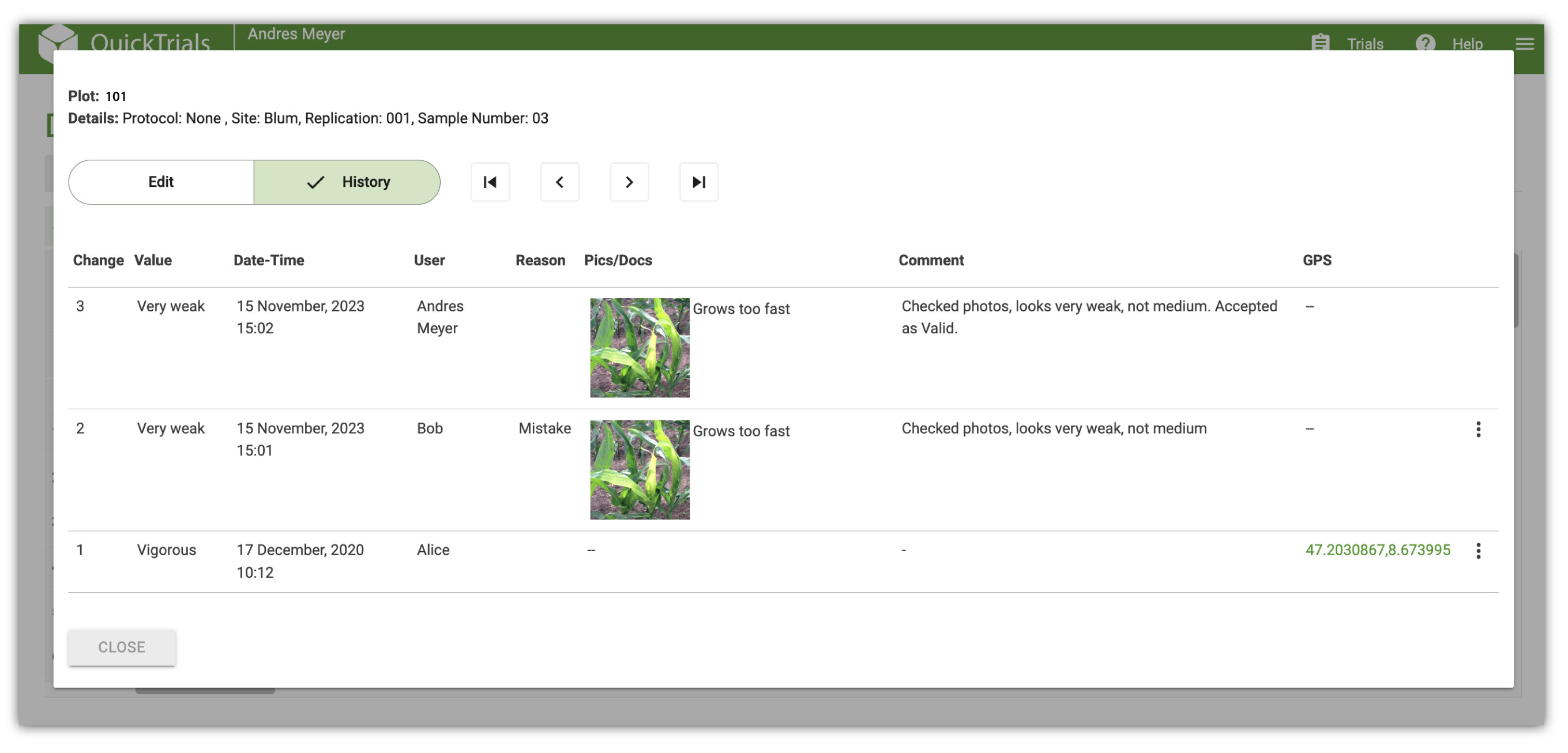
The History feature can be used for registration trials that need to follow Good Laboratory Practice (GLP) and require an audit trail of each change. It is included in the QuickTrials Enterprise Subscription. If you require access to the history feature please contact sales@quicktrials.com for more information.
Performance improvements
We’ve also made some performance improvements so you may notice screens loading faster again now with certain trial setups. We are continually enhancing the solution so let us know if something could be improved for your particular trial setup.
If you want more information about QuickTrials or any of the new features please visit our website www.quicktrials.com or email us: support@quicktrials.com
Thank you,
Your QuickTrials Team