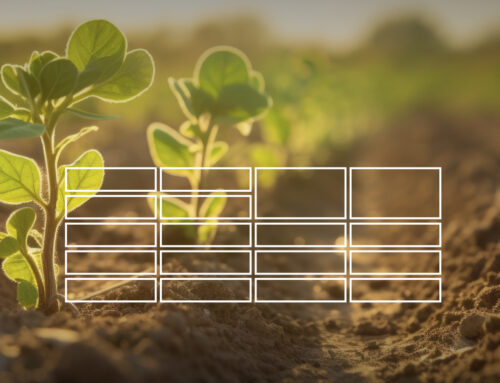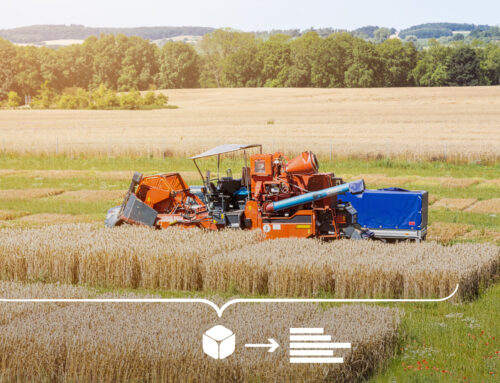January 13th, 2023
New online user documentation
Trials often have a central question that needs to be answered. It’s usually in the last step of the trial, the statistical analysis of the QuickTrials provides a lot of flexibility to handle different types of trials and various trialling setups. This flexibility is one of the things that makes QuickTrials so powerful, but it can also lead to some configuration options that are not always obvious at first glance. To make it easier for first-time users to understand the different concepts, user interface options and ways of working with QuickTrials, we have created a new online user documentation system.
Accessing the Help system
A new “(?) Help” icon is now visible on the top right corner of the Web Application, so that help information is just a click away from any screen.
Clicking on the help icon will launch the help system in a separate browser tab.
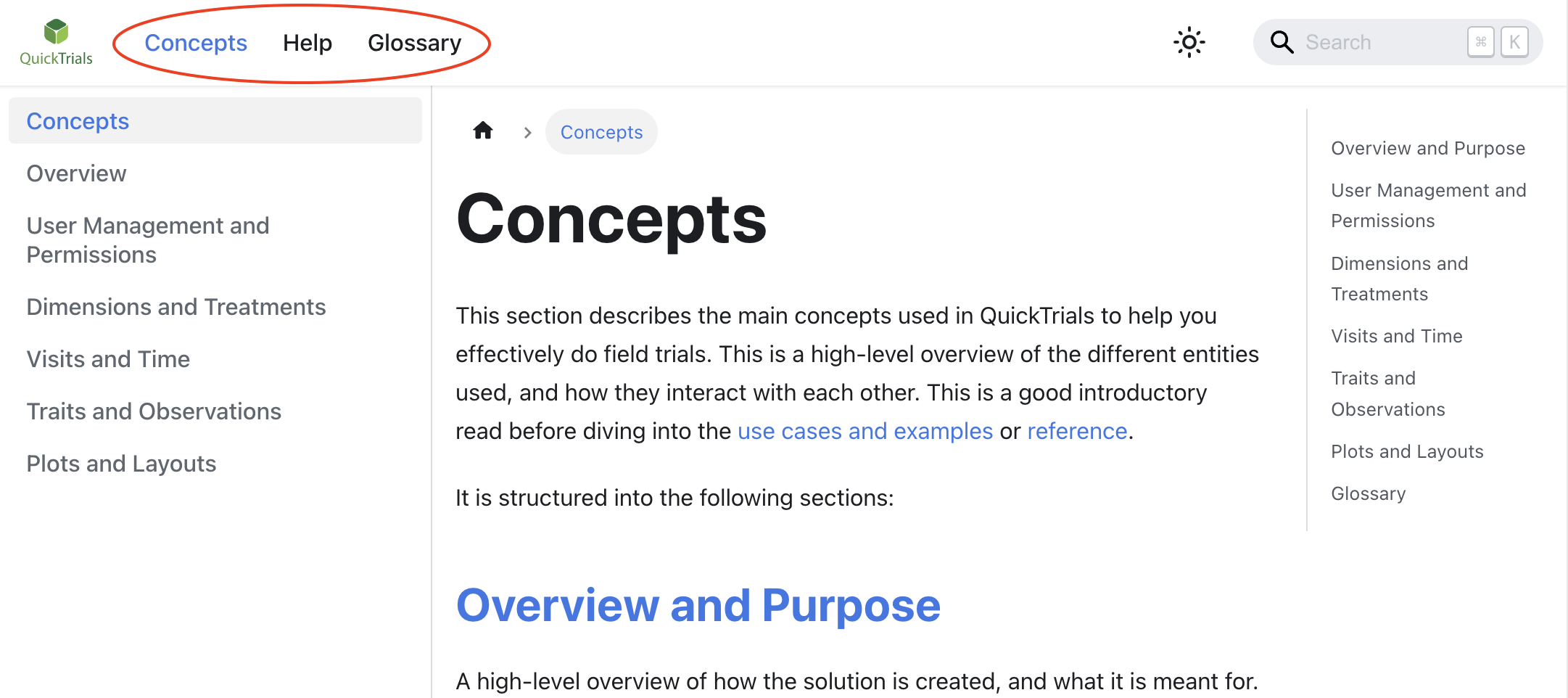
The help system is comprised of 3 main areas: Concepts, Help and Glossary
Concepts
The concepts section describes important ideas or concepts for the QuickTrials platform. It explains how to think about Users, Dimensions, Visits, Traits and Plots in a way that will help you get the most from the solution.
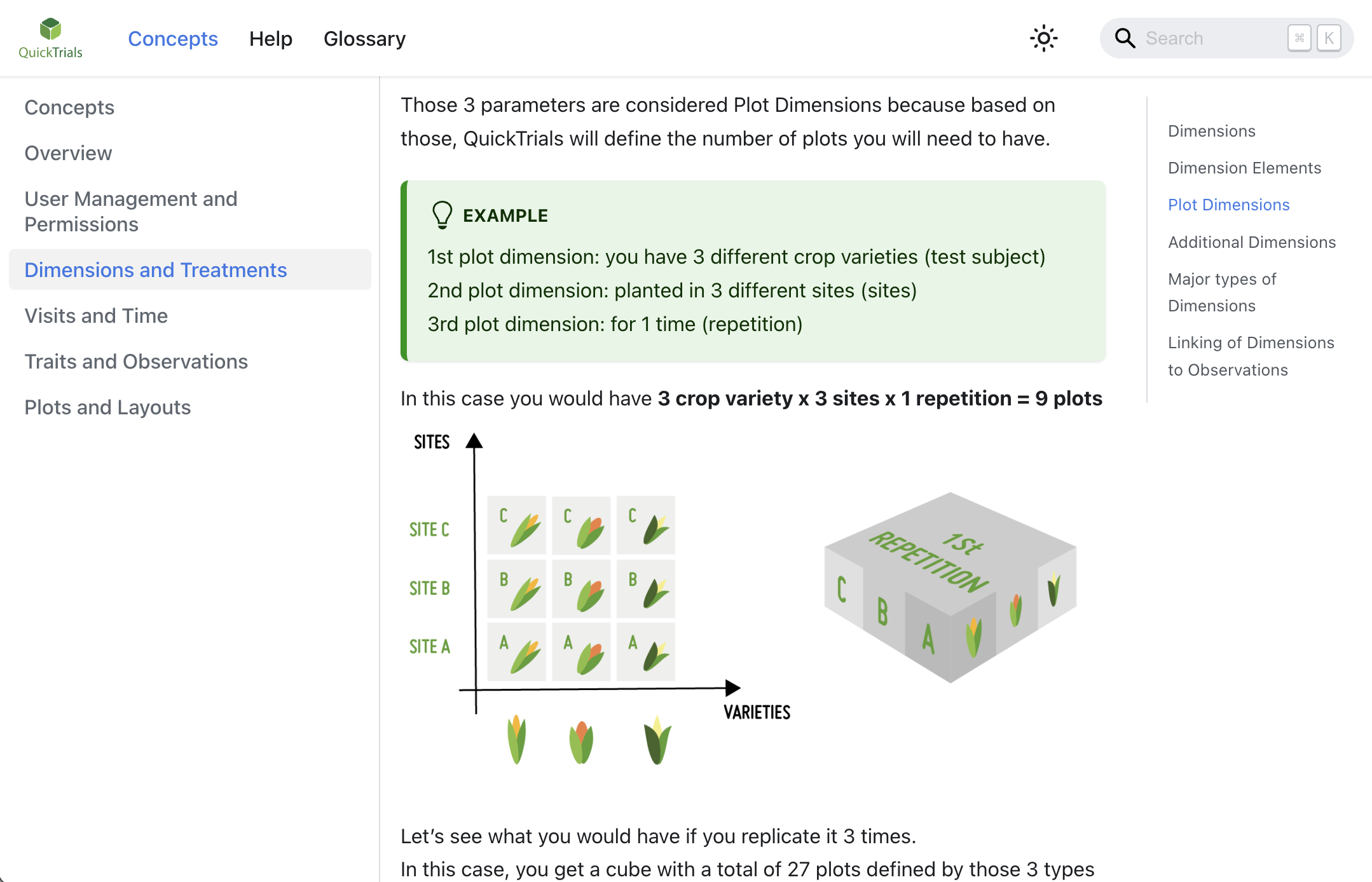
Help
The Help section provides a direct explanation of each screen and how to use the features on that screen.
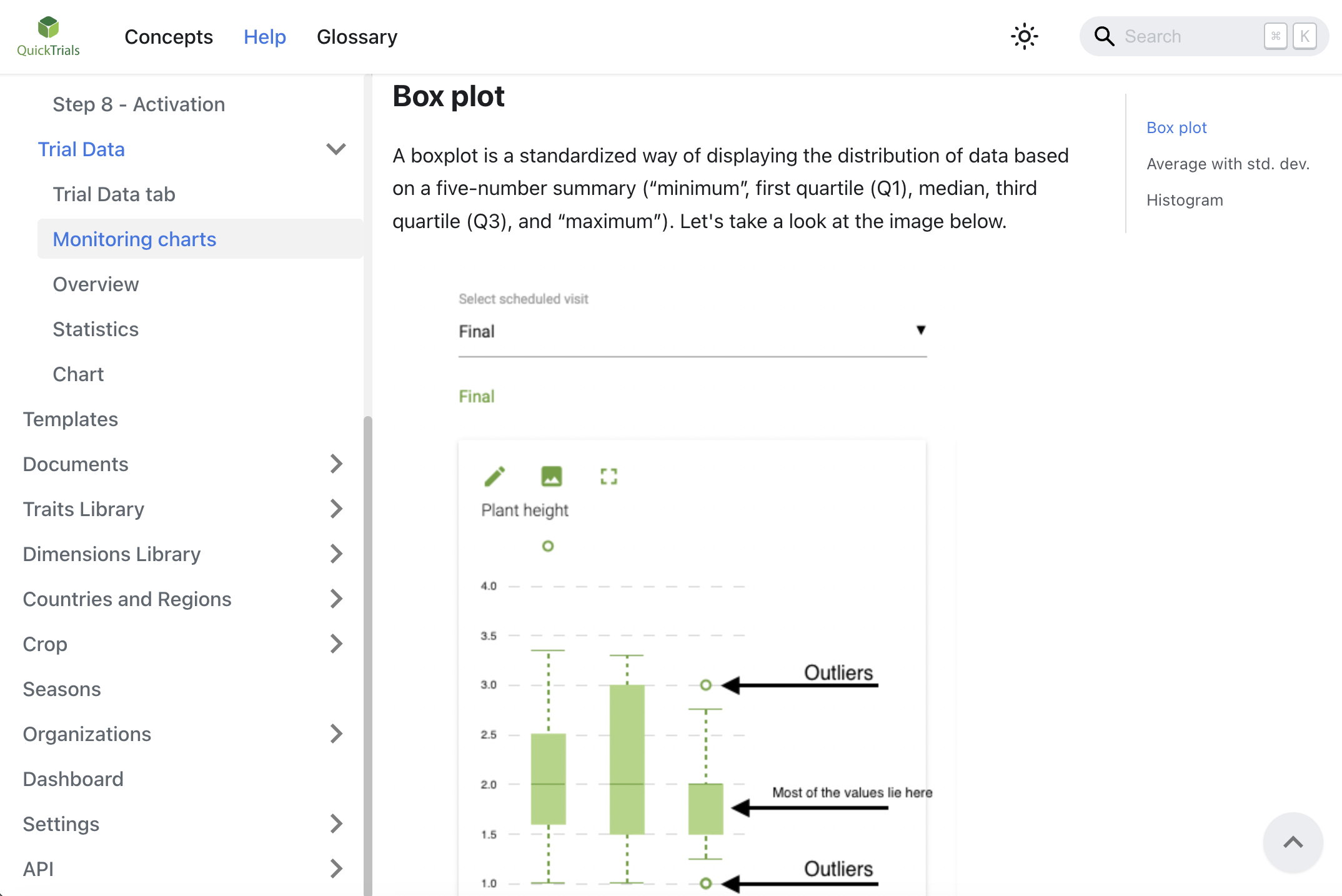
The information in the Help section is organised by “Screens”. To find out how to use a particular feature you can look for the relevant screen (Eg. “Users”) and then read each of the sections related to that screen or use the Search box (See “Searching for information” below).
Glossary
The Glossary section contains definitions for certain words or phrases that are used in QuickTrials. It’s a short reference for what a particular term means.
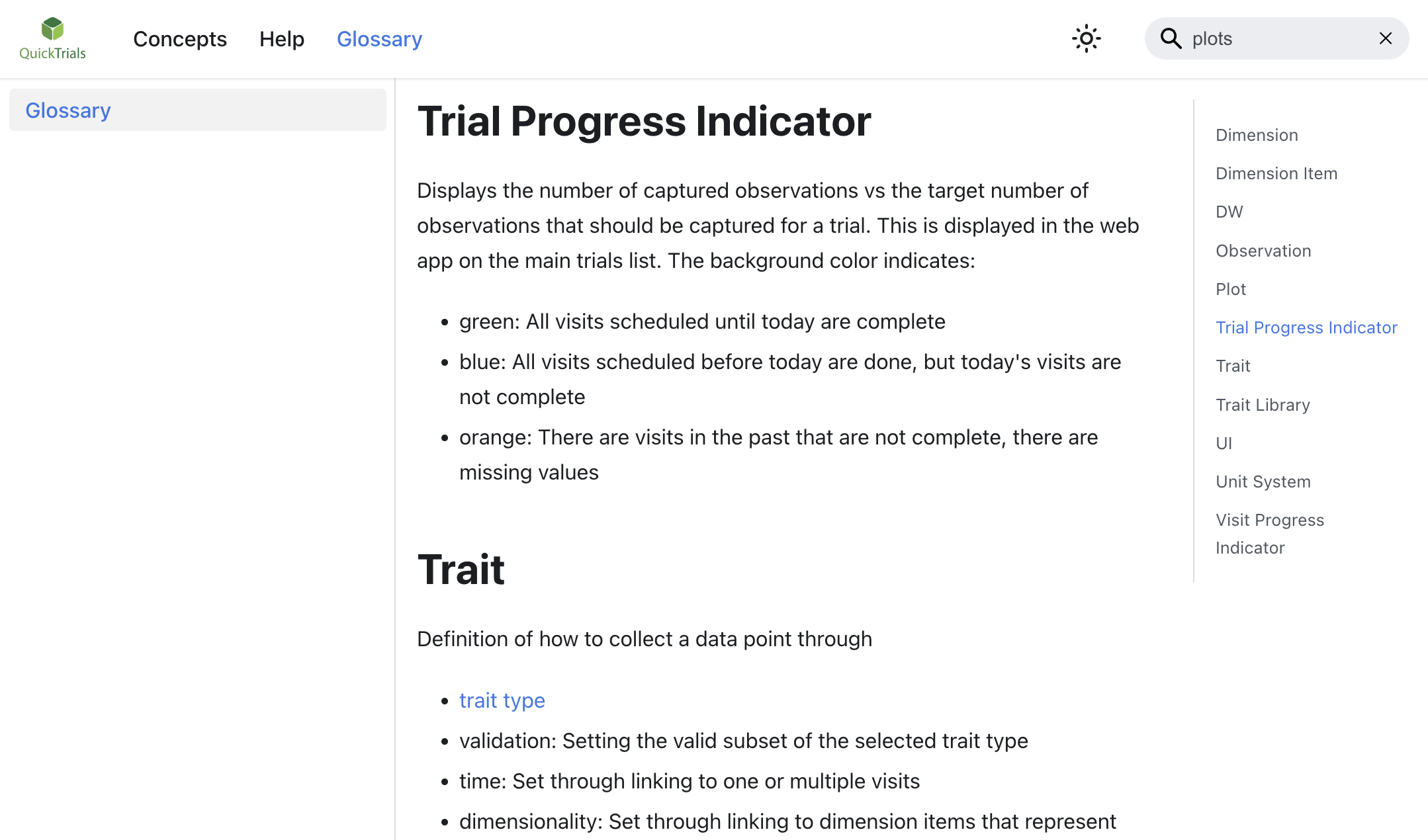
Searching for information
If you are trying to find information you can use the 3 main sections (Concepts, Help, Glossary) and drill down to the relevant help text or use the Search bar in the top right hand corner to find relevant links.
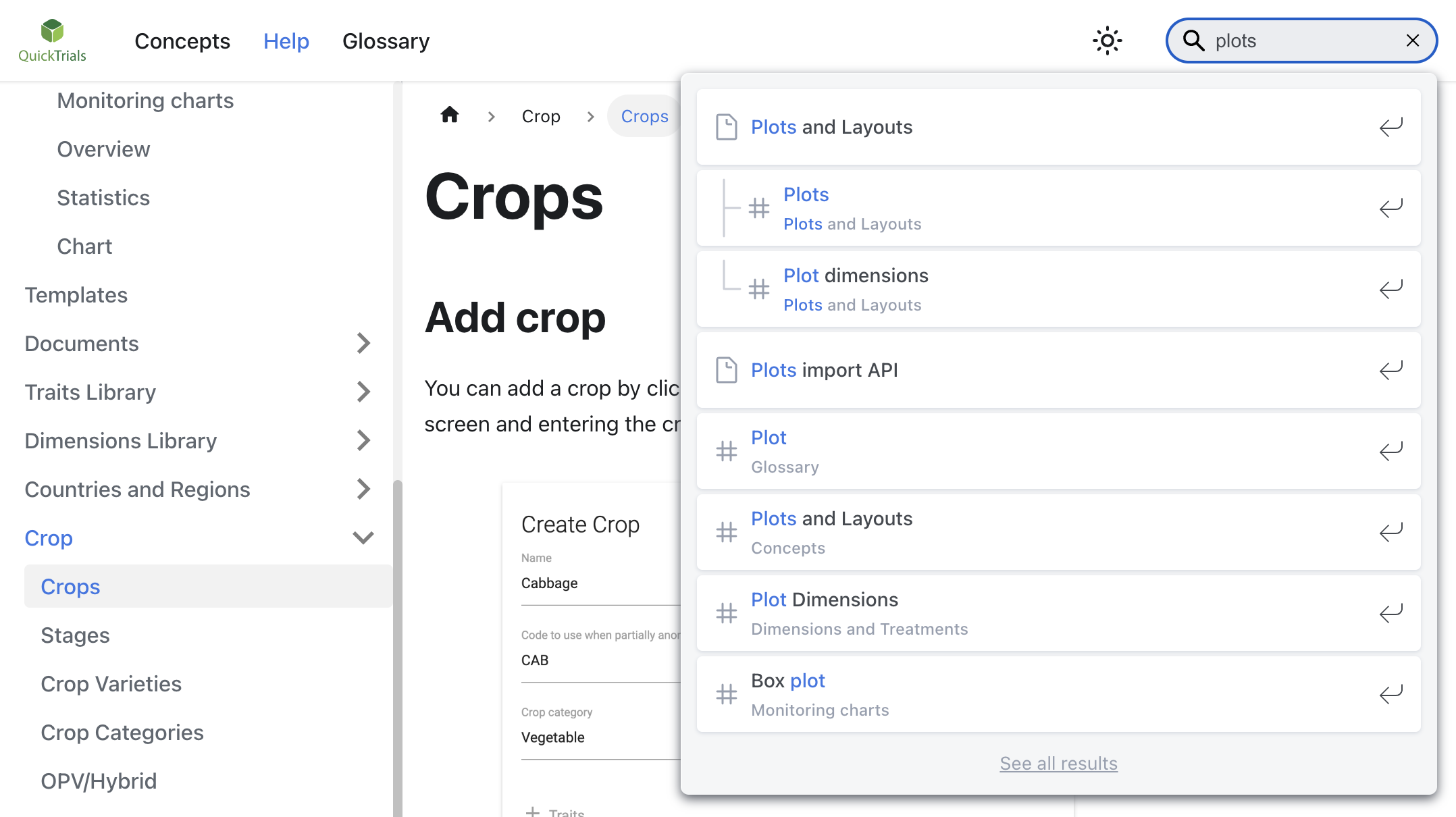
We know that further improvements are needed and we have an exciting vision for the platform. We’re working systematically to make it all happen.
As always, we love to hear any feedback you might have on things we could do better, features that would make your life even easier or just questions whenever you are not sure of how something works. You can always reach out to us at support@quicktrials.com.
Continuing to evolve
Over time we will be adding more information to the help system, including context-related help topics as well as another main section for Guidelines. If there is something in particular you would like to see clarified more or appear in a Guideline, let us know! We’re always happy to receive feedback on how we can make QuickTrials better or easier to work with.
You can reach us at support@quicktrials.com with any questions or feedback.
Your QuickTrials Team