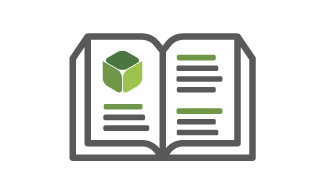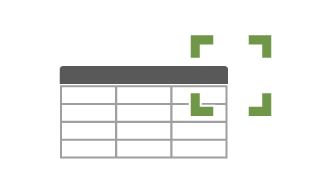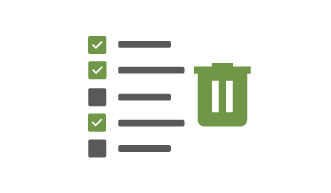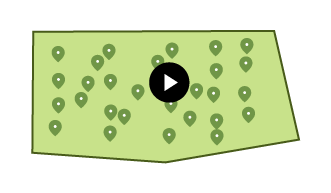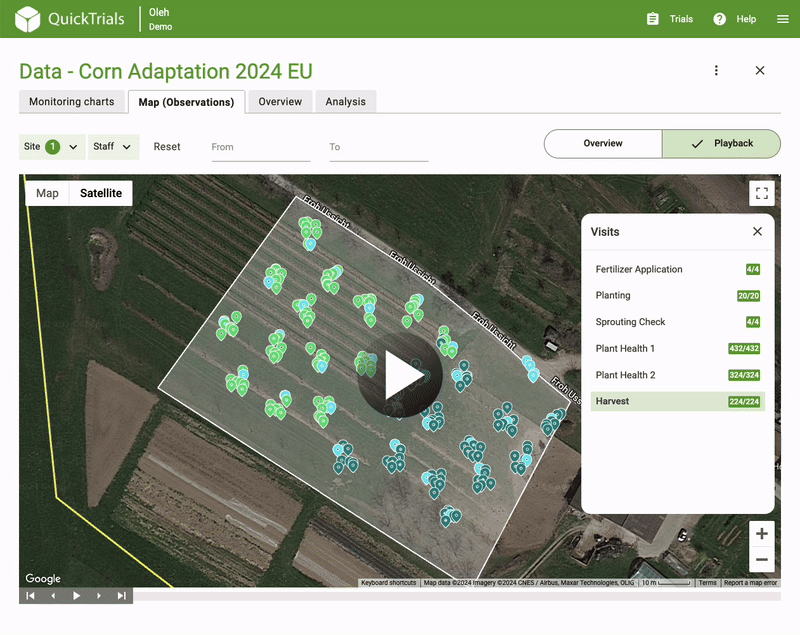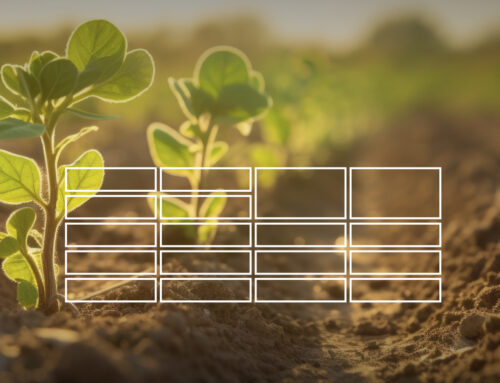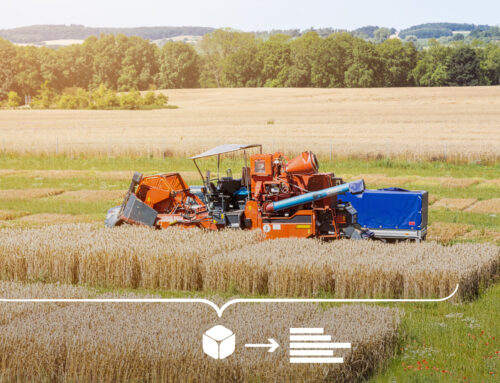We are continually enhancing QuickTrials and wanted to give you an update on the new features and add-ons that have been added in the last few months.
New tutorials for the WebApp and Mobile App.
Helps first-time users get up to speed with QuickTrials easily. The tutorial PDFs can be accessed from the main menu in the WebApp.
Read-only Admin role.
A new role that provides read access to everything but without the ability to add or edit anything.
Restricted Manager role.
This role is useful for CROs that should only see their trials, but still need to modify / track / validate data and trials on the web.
Full screen mode in overview grid.
A full screen mode is now available so you can see more of your data in the trial overview grid.
Dimension Search.
Dimensions can be searched by all fields (including custom) to make it easier to find specific entries
Dimension Bulk Delete.
Dimensions can be bulk deleted by selecting multiple entries (or select all) and deleting them in one go, to save time when cleaning up unused items.
Crop assignment to Dimensions.
Dimensions now have a new Crop field, which allows you to group Dimensions by Crop, and a filter has been added on the web, to make it easier to manage data
Search bar on Users and Sites pages.
Both pages have been enhanced with a search bar allowing you to search values by their name, or email in case of users.
Navigation on Observation Edit and History modals.
In the Observation Edit and History modals, you will now find two pairs of arrows which allow you to navigate the values from the grid without closing and re-opening the modal.
Ordering Trial Test Subjects.
It’s now possible to order test subjects in the Trial Wizard. The test subjects’ order is used for generating the plots layout. The order can also be used in the naming of plots using the naming scheme called “Repetition with test subjects order”.
Observation Playback.
This allows you to see on a map where each observation was recorded, in the sequence it was captured. You can watch the whole sequence like a video or manually click (previous / next) to step through each observation that was captured. Observations collected by various field staff are shown as different coloured map pins.
New add-ons
We’ve also created the following add-ons that can expand the functionality of QuickTrials for your organisation.
Observation History – Audit Log (Add-on).
The observation history feature shows when an observation was changed, for what reason and by whom. It provides an audit trail that is important for GLP based trials.
Derived Traits on Mobile (Add-on).
Enables the power of derived traits (formulas) to be accessed in the Mobile App, even when offline. This is invaluable for unit conversions, calculating spray quantities based on plot size, etc.
Extend the reporting capabilities of QuickTrials with custom reports. Tailored dashboards and reports can be clicked together and embedded into QuickTrials to show exactly what your organisation needs.
We hope you enjoy the new features and let us know if you have any questions or feedback!
If you want more information about QuickTrials or any of the new features email us: support@quicktrials.com
Thank you,
Your QuickTrials Team