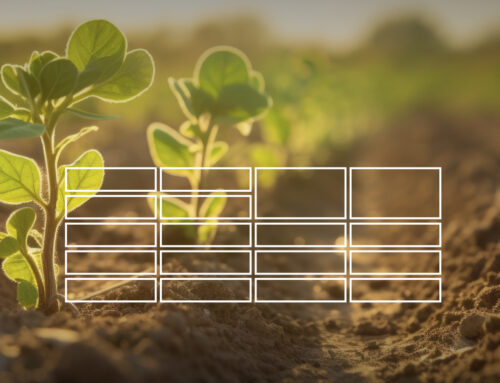A new List View
With QuickTrails we want you to have the most effective and comfortable way of not only entering data but also reviewing it. The recently added grid view provides a great overview of the data and helps users to see the context of information in a two dimensional table like an Excel sheet. When working on devices with a small screen (Eg. a phone rather than a tablet), it becomes more comfortable to switch to a one dimensional view that appears like a scrollable list. For that reason we’re making it easy to switch between the two dimensional grid and the one dimensional list, as needed, so users can enter data in whatever way they prefer.
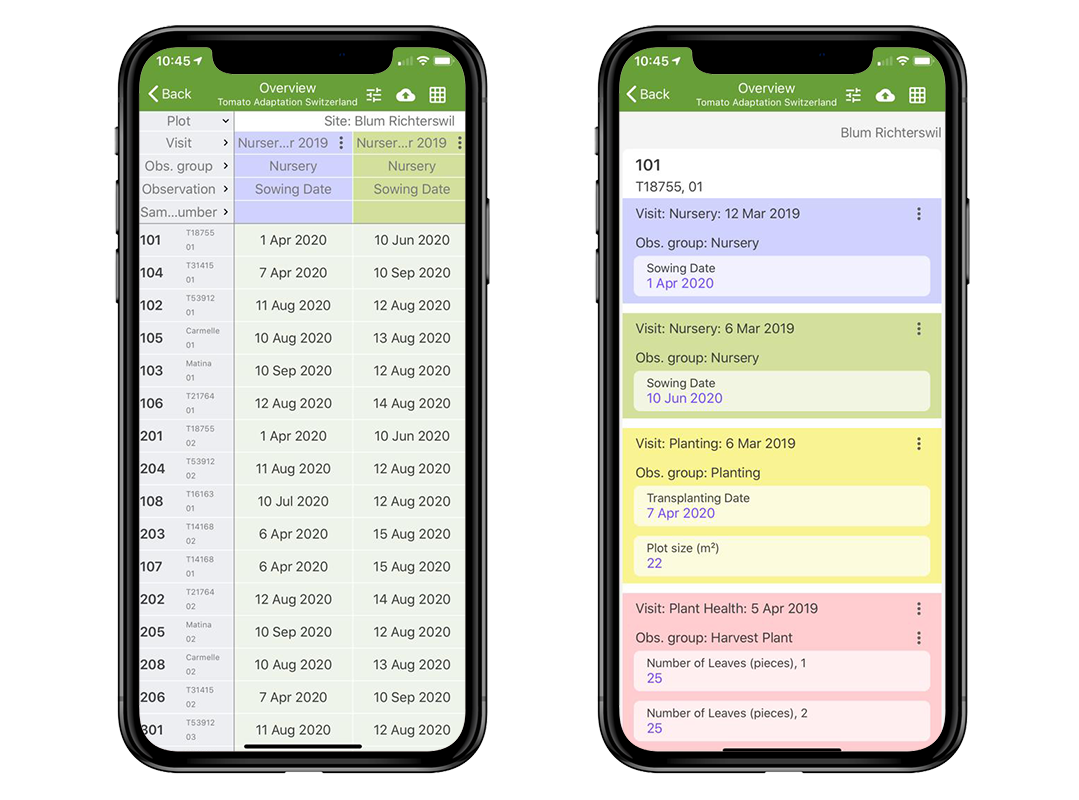
Changing views is accomplished using the grid filter options which allows the user to switch to the “list view”. The cells of the grid are then presented in a vertically scrollable list, in exactly the same order as shown in the grid. The user can comfortably enter data in the familiar list view and then switch back to the grid whenever needed.
The Grid view on the Web
People’s response to the grid views has been very positive, especially for validating data where it’s easier to spot errors quickly when viewing the two dimensional grid. Since trial managers also want to see and validate data as it comes in, we were asked to add the grid view to the WebApp so managers could see the data in that way on their computers. We’re happy to announce that this has been added and is now available!
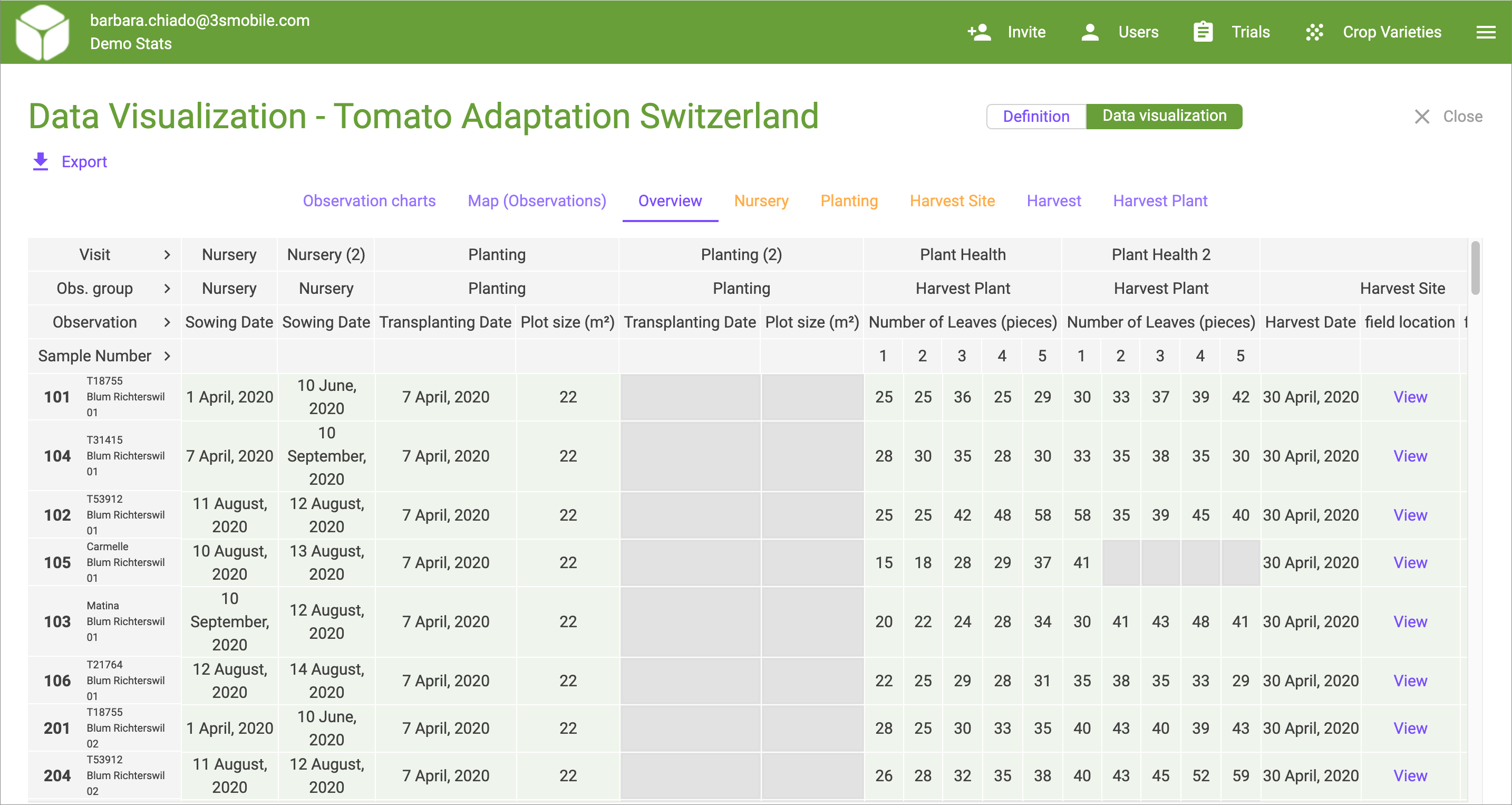
We hope you enjoy these news features and productivity enhancements.
Let us know if you have any questions or comments by emailing us at support@quicktrials.com.