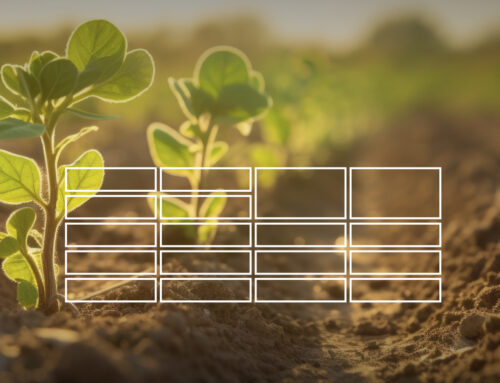More plot layout options!
We had good feedback about plot layouts and are happy to announce some new features that will help with better automated layouts as well as manual arrangements
Nested latin square layout support
Having a lating square inside a latin square is a powerful way to get well balanced trial results. This is now possible for trials with multiple factors
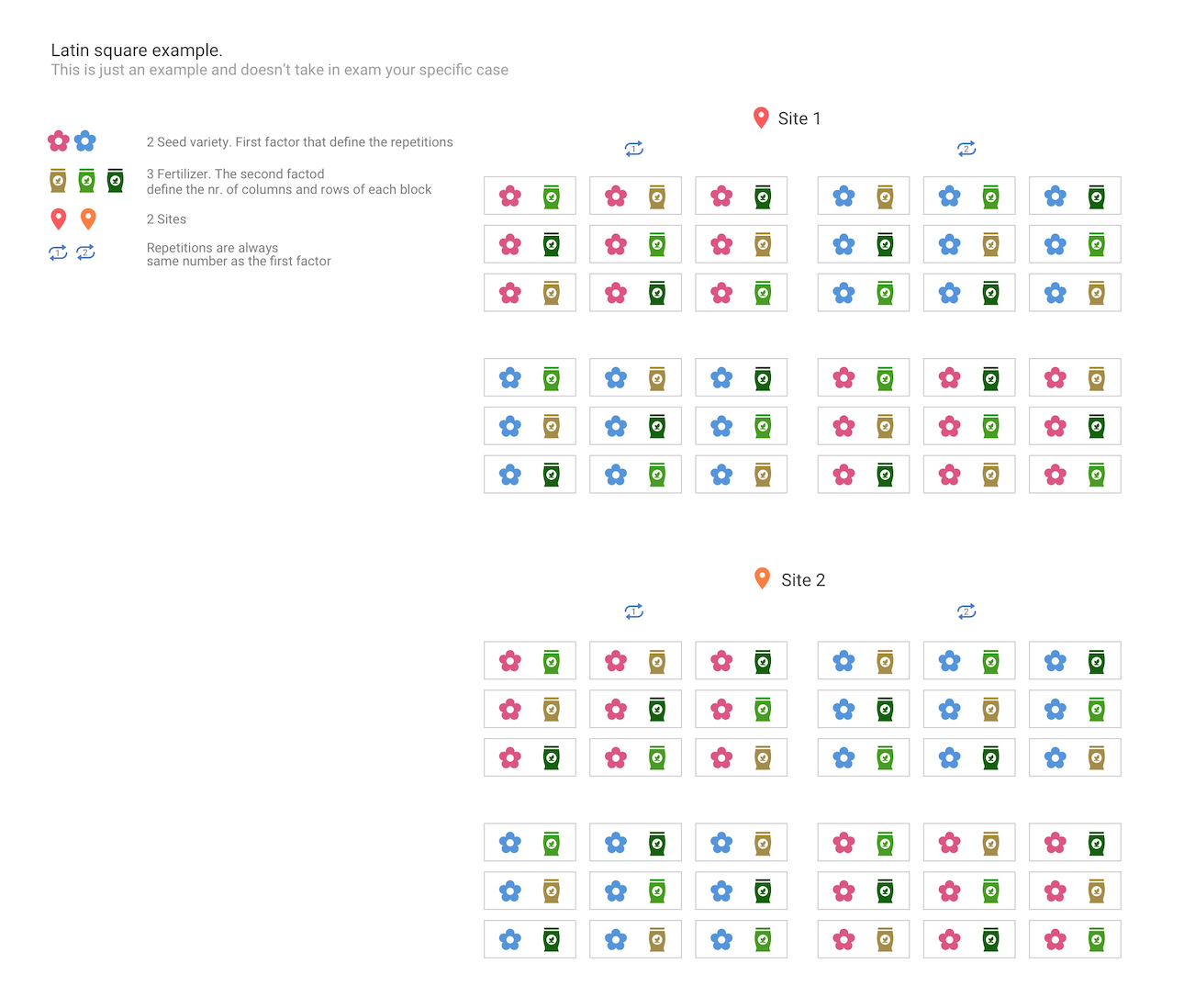
Improved split plot layout
The split plot feature now allows users to arrange full plots (or blocks) in a given number of columns, which makes it easier to adjust to the width of a physical field.
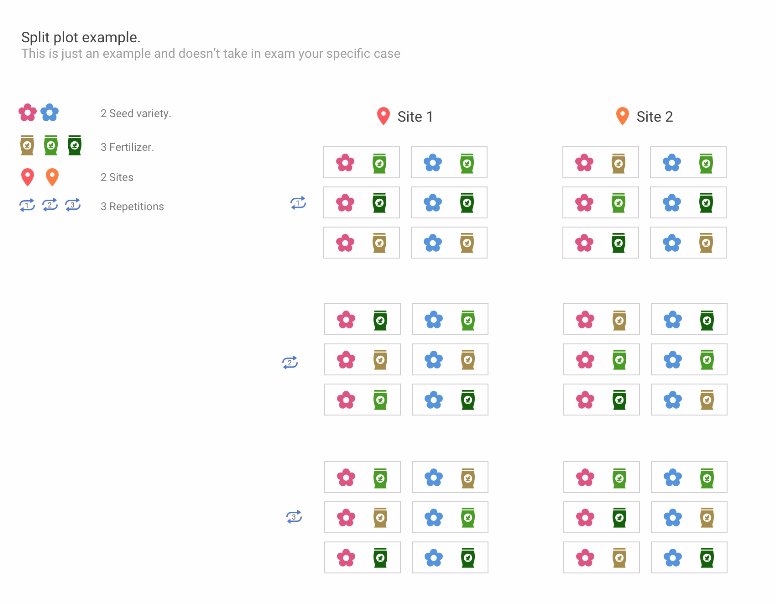
Manual layout import
One of the most popular feedback comments we received was about being able to import a custom layout from Excel, so trial managers could utilise other ways to define the plot layouts. This is now possible in QuickTrials in the following way:
- Define a trial as you normally would and set any initial plot layout (Eg. randomized)
- Once the trial is defined you can export the plot layout to Excel so all relevant plot information is contained in the excel sheet
- Rearrange the plot layout definition in Excel, however you wish
- Import the modified Excel sheet to set the new plot layout definition in QuickTrials
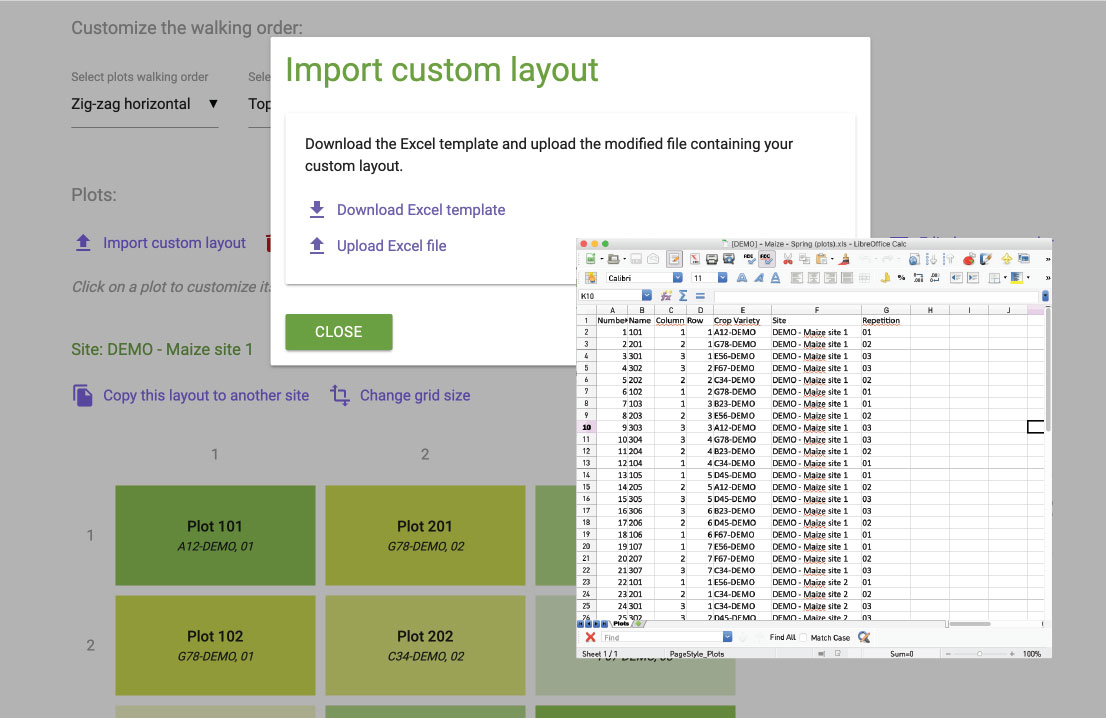
Export ZIP file of images
Using your images just got simpler for a lot of cases. While the older method of using
 URLs to retrieve the images is best used for most automated reporting tools, having a collection of actual image files can be very handy in other cases. It’s
URLs to retrieve the images is best used for most automated reporting tools, having a collection of actual image files can be very handy in other cases. It’s
now possible to export a zip file with all of the images collected during a trial, named by plot. This option can be found at the bottom of the export page.
Season’s Greetings
As 2019 comes to a close we want to thank everyone for your continued trust and support in QuickTrials. We wish you all the best for the festive season and a great start to 2020. We look forward to helping you manage successful trials in the new year and will have more great features to announce in January. Enjoy!