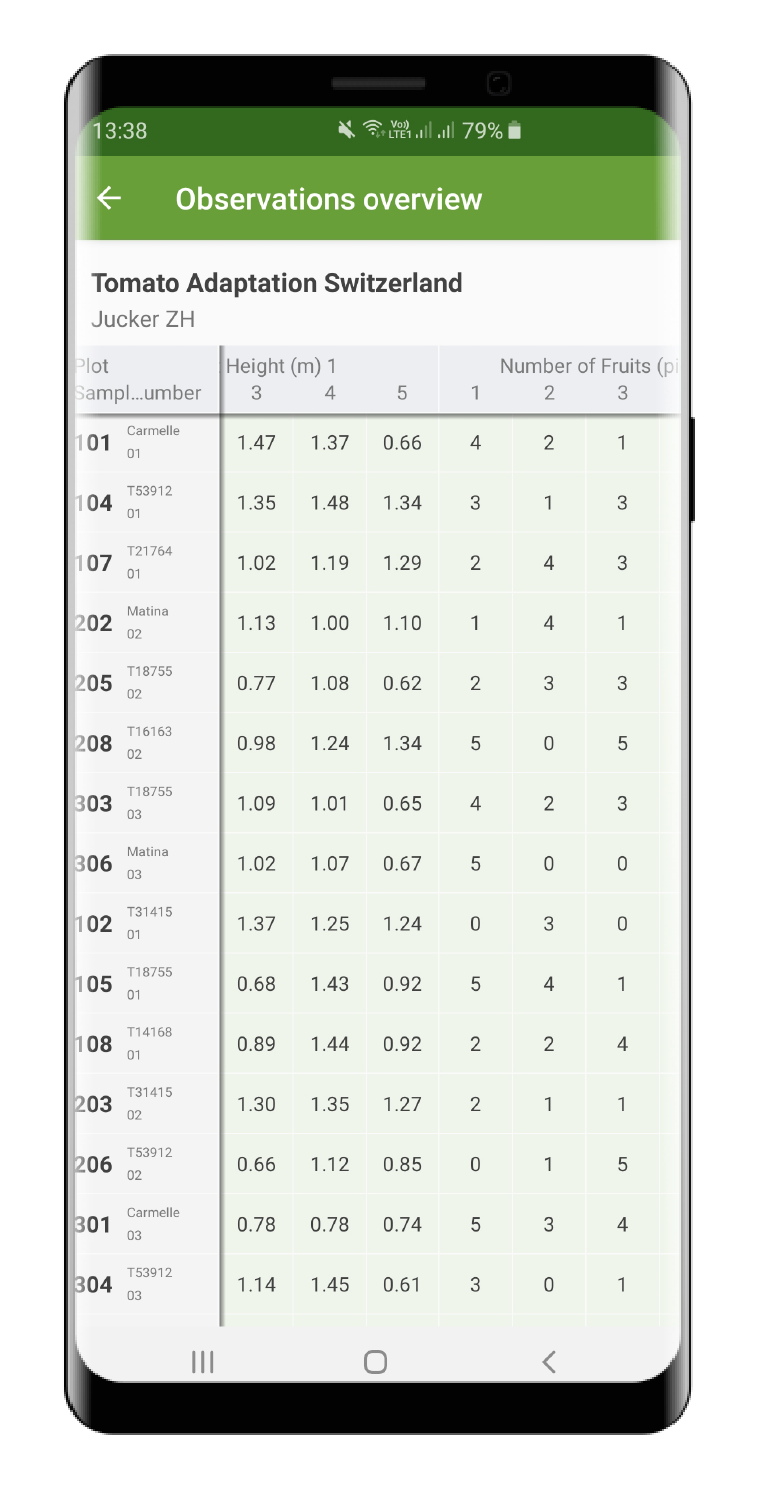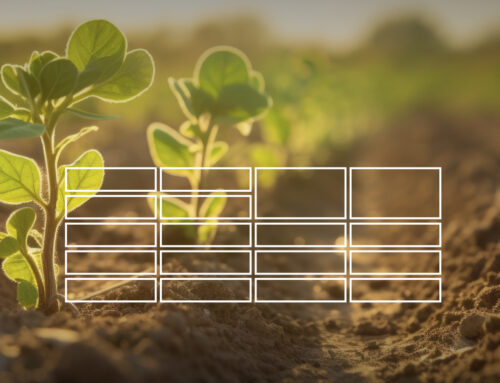Overview of your trial data
We’ve been steadily enhancing QuickTrials and would like to announce a new overview feature that we think you’ll enjoy.
When field staff are busy recording measurements, it can be helpful to see an overview of all the data collected so far in order to spot irregularities or missing data, while still out in the field. Spotting any potential mistakes there gives everyone a chance to re-check their values while still onsite.
We’ve added an overview screen that shows all of the data for each site.
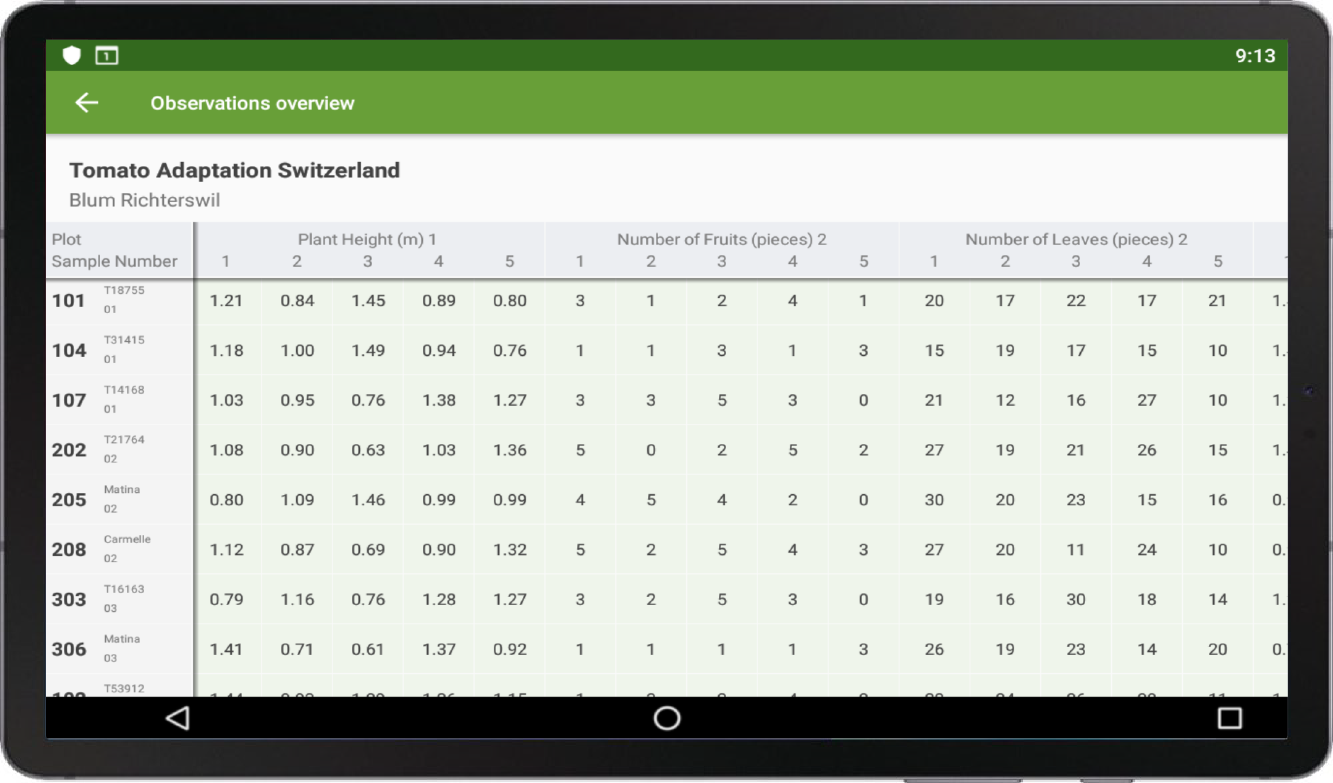
The new screen can be activated on a phone or tablet by selecting a trial and then pressing the following icon in the top right of the screen.
![]()
If you spot a mistake and want to edit something simply click on the data cell, which will bring up the familiar card screen for that cell. The overview screen can also be used to enter new data from scratch whenever needed.
A tablet with a large screen is best for using the overview feature but it also works well on a mobile phone where the user simply scrolls more as needed.
The overview screen makes it easier to visually spot mistakes, focus on missing data or enter new measurements. As always we love to hear your feedback.
Stay tuned because there are some more exciting features coming soon, including a new weather data option!