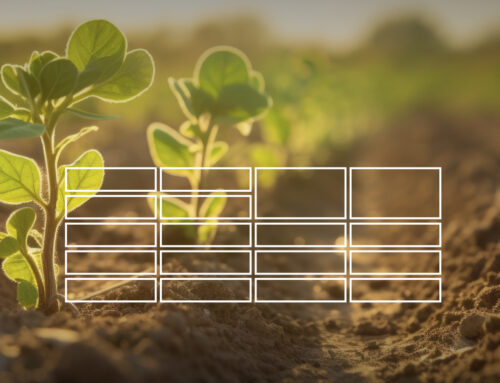Many of you love the card layouts we have for entering data, but we also received a lot of feedback asking for an interface that resembled an Excel spreadsheet in order to better see an overview of all the data. We took this a step further and are happy to introduce a new user interface that will make it even easier to work with your data. We now have two key features which we would like to introduce there: 1) Spreadsheet entry and 2) site visits!
Spreadsheet style data
Used to working with excel? Then this new user interface should feel very natural. The main data entry screen looks like a spreadsheet so it’s easy to see an overview of the data, compare values and see what still needs to be entered. The spreadsheet interface has the following advantages:
- Familiar look and feel
- Easy to check the data that has already been entered and compare values
- Data can be ordered by different criteria as needed
- It’s easier to see the overview of the plot order
- Grouping and filtering by visits is supported so you can see just the most relevant info when entering data
- Works on both a phone and tablet (naturally it’s nicer to use on bigger screens)
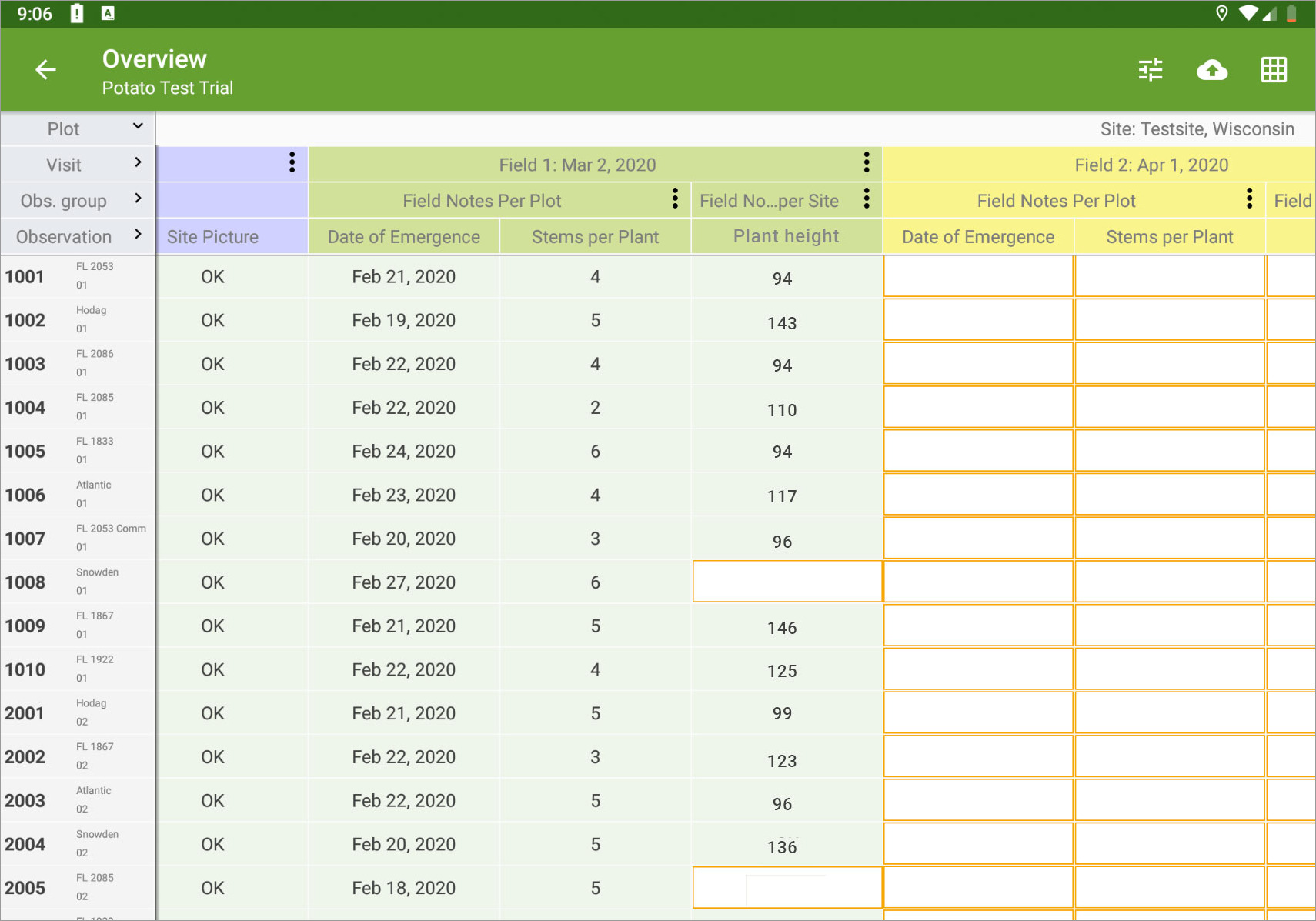
The legacy interface with the cards is still available for all trials that don’t use visits, so you have the choice to use one or the other.
To use the new input, click on the top right grid icon after selecting a trial.

Visits
When we look at the innovative things that our customers do with trial design, we noticed that many of you are using a time dimension to assign measurements to growth stages or days after planting. It’s a way of defining a time dimension. In order to make this simpler and more integrated, we are introducing a visit scheduler which allows you to define when a certain set of measurements should be taken. i.e. What should be measured when you visit a site 45 days after planting or when the crops are starting to flower.
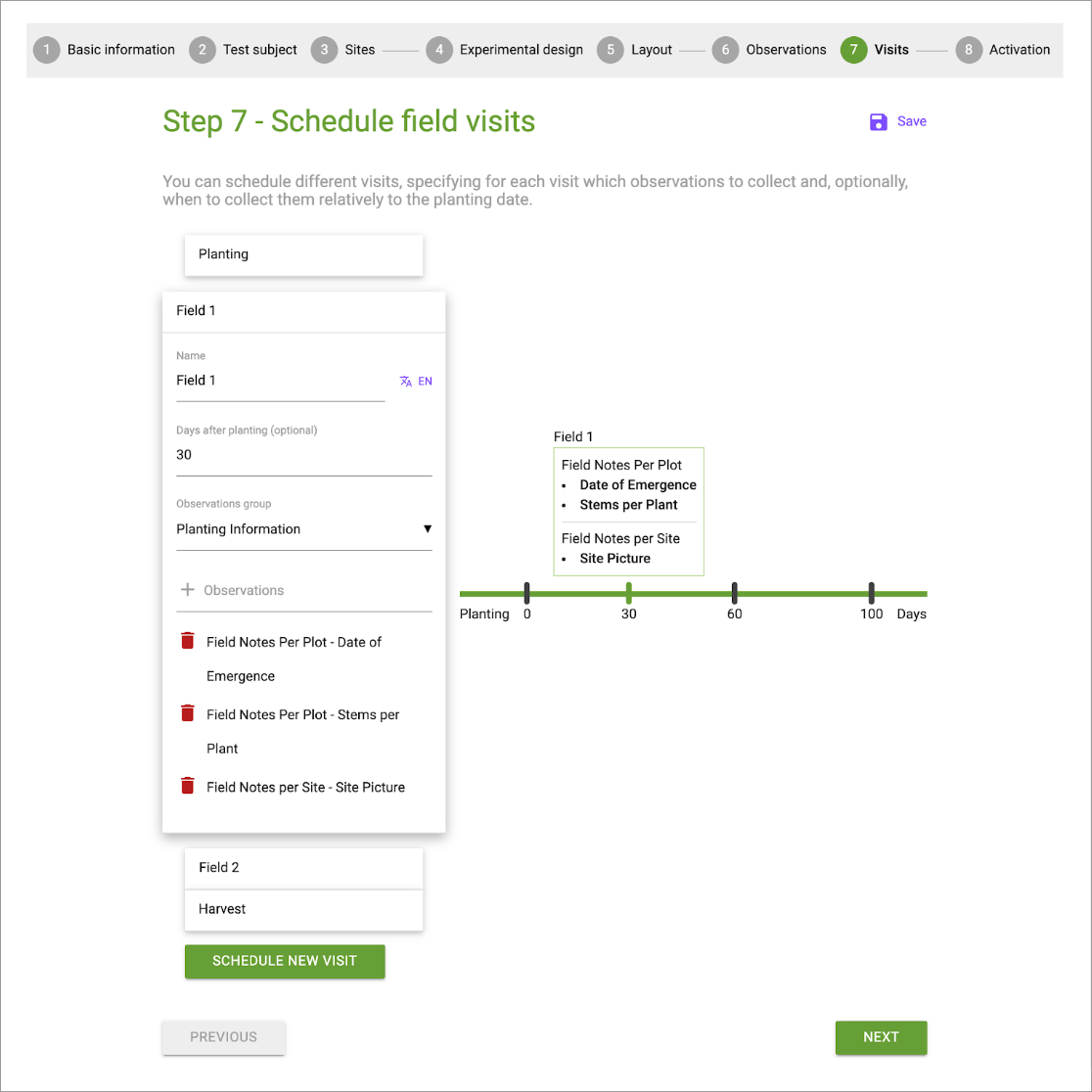
Note: Once you define “visits”, only the new spreadsheet-style user interface can be used to input data and not the legacy card style interface.
We hope you enjoy the new interfaces and possibilities they provide. As always we love to hear your feedback and questions
(email us at support@quicktrials.com).